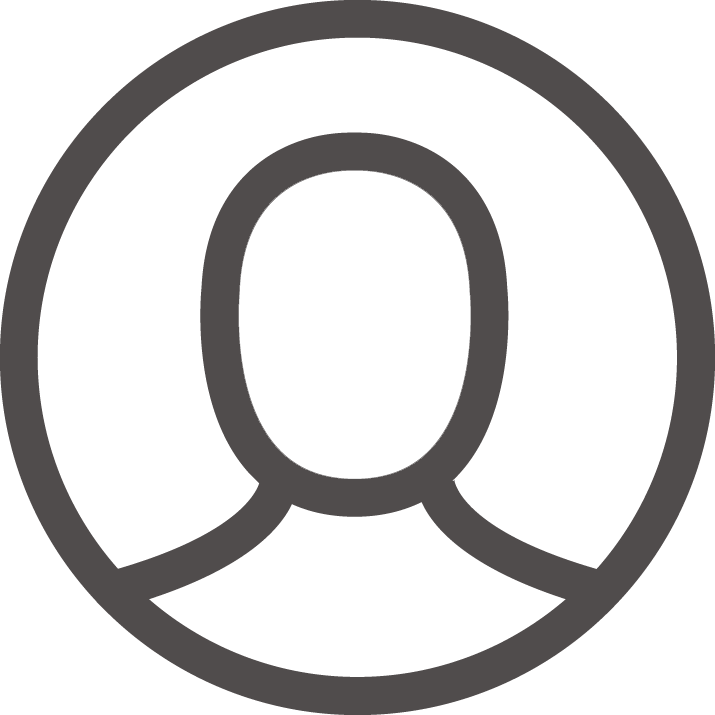Web hosting is one of the most significant elements of creating a successful website. That is why you should choose your web hosting plan very carefully to make the most of it.
To start, put your actual needs first when you look for a WordPress web hosting provider. You should focus on the speed, reliability, uptime, and security features of the hosting plan. At the same time, understand how those metrics will affect your site loading, traffic, and other important factors. There are many types of WordPress hosting, so settling on your needs first will make the choice much simpler.
You can go for free WordPress hosting for creating a personal blog. These are generally managed by individual web hosting resellers who sell the server space for some added revenue. Yet free WordPress hosting providers usually require you to add their banner ad or link on your site. This can be annoying if the ads are irrelevant and can ruin the experience of your website visitors.

Shared WordPress hosting can be the best alternative to that. It is ideal for hosting a personal blog or small business website with minimal technical know-how. Shared WordPress hosting is also the most affordable option and can be a great choice for beginners and small-scale users. You can also run scripts other than WordPress on the hosting server. Yet, if you wanted more resources in terms of bandwidth and speed, you can go for managed WordPress hosting.
Managed WordPress hosting give you extremely fast website speeds and enhanced security features. Your website is automatically updated and backed up regularly, and you get full technical support to run your site. However, the costs of managed WordPress hosting will be much higher than shared WordPress hosting. Besides, managed WordPress hosting will be limited to using only the WordPress platform and you cannot run other scripts on the server.