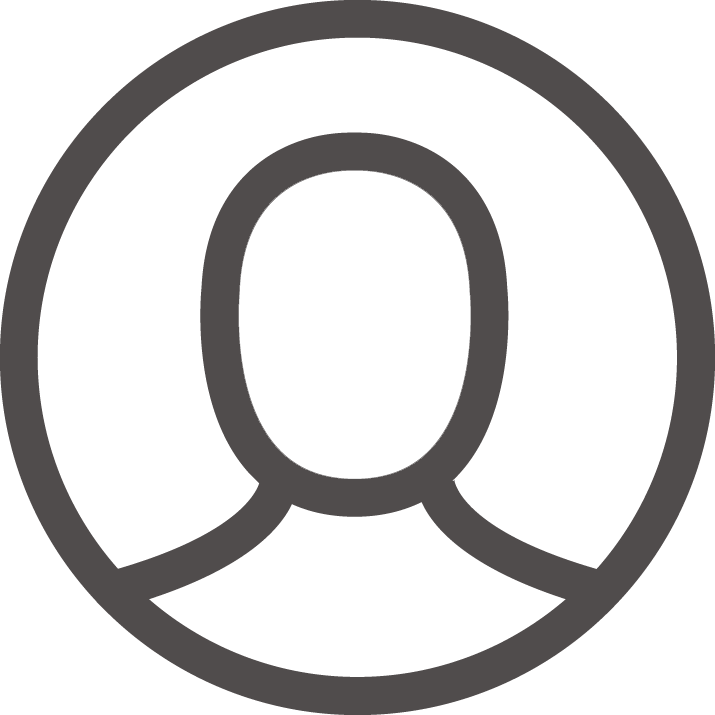A traceroute refers to a function that traces one network’s path to another network. It is done to identify many types of problems in the network and fix them in time. Note that you must run the traceroute right when you experience a problem as well as from the device that is experiencing the issue. Then send the complete results to your ISP for analysis and problem resolution.
How to Traceroute on Windows
- Use the Windows + R shortcut key combination to open Run. Enter cmd in the dialog box and hit OK to open the command prompt.
- Type tracert hostname (replace “hostname” with the name of the server connection that you want to test) in the command prompt and hit Enter.
- Wait for a couple of minutes for the results. When you get the tracert results, copy them into a document and send it to your ISP.
How to Traceroute on Mac
- Use the Shift + Command + U shortcut key combination to open the Utilities
- Open Terminal from the folder and enter traceroute hostname in the window. Again, replace “hostname” with the name of the server connection.
- Wait until the test is completed, and then copy the information into a document for analysis.

How to Traceroute on Linux
- Open Command Line using the Ctrl + Alt + T shortcut key combination and type tracert hostname in the Terminal
- Remember to change “hostname” with the server connection name that you are testing.
- Hit Enter and wait for a couple of minutes to get the results. When done, copy the information into a document and send it to your ISP.
Note that the hostname is the site that is not working for you. For instance, if you are using a hosted Exchange email, then the hostname for the server will be specified in your email account settings.