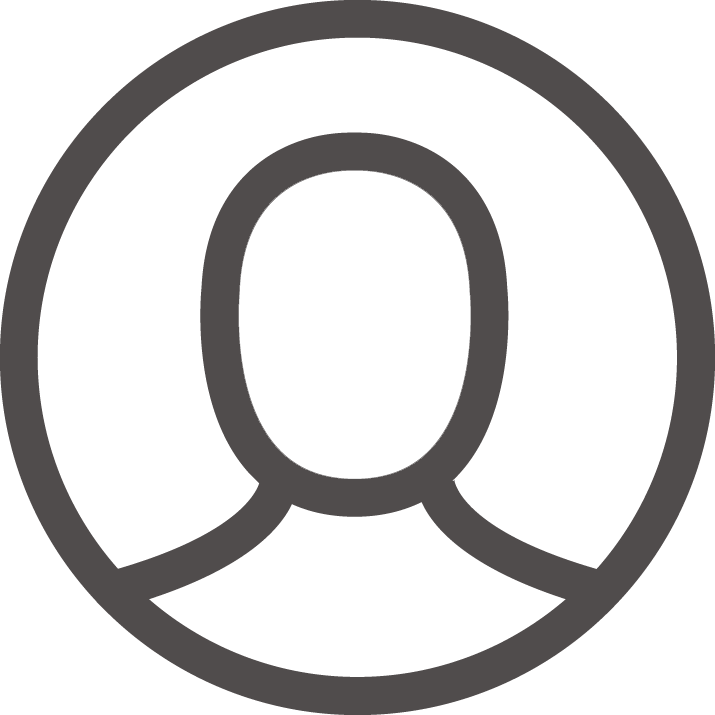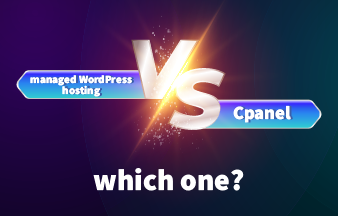
managed WordPress hosting vs Cpanel which one is right for your business?

There are two main types of hosting: managed WordPress hosting and Cpanel hosting. Both have their advantages and disadvantages, but which one is right for you, managed WordPress hosting vs Cpanel?
- Managed WordPress Hosting
Managed WordPress hosting is probably the most common type of website hosting out there. This is because it’s a great option for beginner users who don’t want to spend time learning about servers and other technical stuff.
Here’s what you need to know about managed WordPress hosting:
- The provider takes care of all the technical details, such as security updates and server maintenance. You just need to focus on your site’s content and design.
- You don’t have access to any control panels or command lines — everything is done through an online control panel provided by your host.
- Usually, managed WordPress hosts provide excellent 24/7 customer support that can help you with any problems you might encounter while using their services.
What is cPanel?
cPanel is a web-based control panel that allows you to manage your website from a single location. It offers an intuitive interface with dozens of different tools for managing your website’s files, databases and email accounts.
While some hosts offer their own control panels, most don’t provide full access to cPanel. Instead, they offer an alternative interface for managing your website. For example, DreamHost offers its own host CPanel (DreamPress) while HostGator offers HostCPanel. Both of these interfaces can be used instead of cPanel but they don’t provide the same level of functionality or convenience as cPanel itself.
Why do you need cPanel?
If you want full control over the way your site looks and functions, then using a web host that doesn’t offer cPanel isn’t going to cut it. This is especially true if you’re running an e-commerce site or if you’re planning on launching multiple
What are the pros and cons of managed WordPress hosting and Cpanel?
Managed WordPress hosting and Cpanel are both powerful tools that can help you manage your website. The biggest difference between the two is that managed WordPress hosting is designed for WordPress, while cPanel is a general-purpose control panel.
Pros of Managed WordPress Hosting
Managed WordPress hosts offer lots of features designed specifically for WordPress. These include:
- Security and backup – Managed hosts will usually offer some kind of security measures, such as firewall protection or malware scanning. They will also back up your site automatically so that if something goes wrong, you don’t lose all your data.
- Speed & performance – Managed hosts will optimize your site’s performance so that it loads quickly and smoothly on all devices. They may also be able to improve the speed at which your site responds to visitors by caching content on their servers before sending it to visitors’ browsers (this is known as “server-side caching”).
- Analytics tools – Most managed hosts offer basic analytics tools like Google Analytics, but some also have more advanced tracking tools like Piwik, which gives you more insight into what people do on your site so you can improve it accordingly.
- It allows you to focus on growing your business through your website instead of worrying about technical issues
Cons:
– Limited customization options mean there may be things you can’t do yourself
What are the benefits of using Cpanel?
Cpanel is the most widely used hosting control panel in the world. It is a web-based application that allows you to manage your website and its functions such as email accounts, databases, FTP accounts, DNS records and more.
The benefits of Cpanel are:
- Easy to use. The interface is very intuitive and you don’t need any technical knowledge to use it. You can easily create new email accounts, add subdomains and perform other tasks with just a few clicks.
- Flexibility. You can easily customize your cPanel settings by installing additional plugins or themes without having to access the server directly.
- Security. Cpanel comes with a built-in security feature called Security Center which enables users to disable commonly exploited scripts on their websites such as WordPress and Joomla CMSes or PHPMyAdmin which can be targeted by hackers for malicious activities like DDoS attacks on your website or database hacking attempts.
- Scalability and flexibility. Cpanel allows users to easily scale their hosting services as their business grows by adding more resources when needed or simply upgrading their current plan without having to move their account onto another server altogether