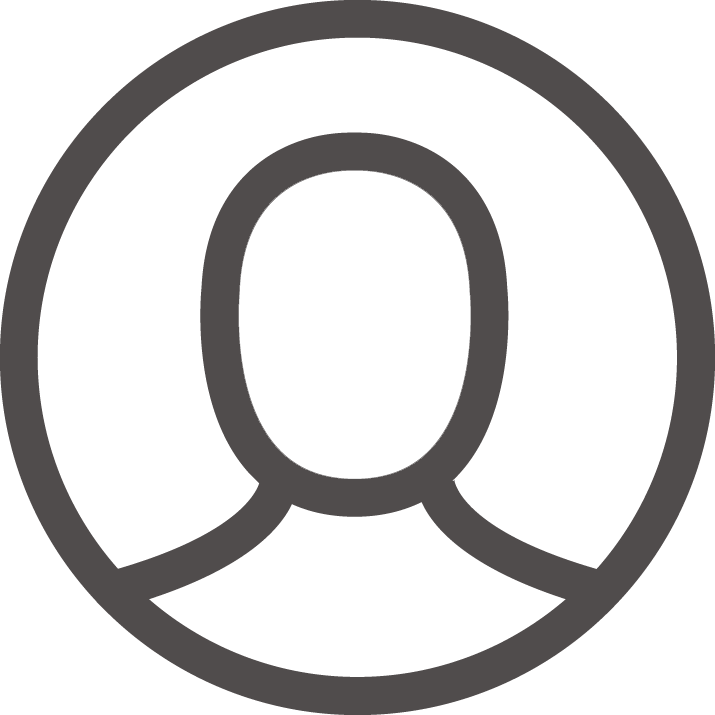Windows VPS servers are a powerful tool that provides businesses and individuals with a cost-effective and scalable solution for their hosting needs. It enables users to manage their own dedicated server environment while still benefiting from the reliability and secure infrastructure of a larger network.
What is a Windows VPS Server?

A Windows VPS server is a virtual private server that runs on the Windows operating system. It is a powerful hosting solution that allows individuals or businesses to host applications, websites and other services on a remote server. Windows VPS servers offer users complete control over their hosting environment and enable them to run software that is not supported on shared hosting environments.
Essentially, a Windows VPS server is a physical server that is divided into multiple virtual servers. Each virtual server operates as a separate machine, with its own dedicated resources, operating system, and software. This means that users can have the same level of functionality and control as they would with a physical server, without the additional cost and responsibility of maintaining the hardware.
Windows VPS servers are especially popular among businesses and organizations that have demanding resource requirements and complex IT infrastructure needs. They are the perfect choice for those who require dedicated resources, a secure environment, and the ability to customize their hosting environment to meet their unique requirements.
What are the Benefits of Windows VPS Hosting?
- Enhanced Security Features: Windows VPS server hosting provides users with a high level of security. With its own dedicated resources and isolated environment, it offers a more secure platform than a shared hosting service. In addition, providers often include protection against malware, DDoS attacks, and other security threats, reducing the risk of data breaches and other harmful events.
- Scalability: Windows VPS provides unparalleled scalability, with on-demand access to resources such as CPU, memory, and storage, making it possible to scale up or down as your business expands.
- Cost-Effective: Compared to dedicated web hosting plans, Windows VPS server hosting is more cost-effective. It reduces costs associated with running and maintaining an in-house physical server.
- Customization: Windows VPS hosting provides users with higher levels of customization and controls over their servers. This allows users to configure software and applications that meet their unique needs.
- Easy to Use: Windows VPS is known for its ease of use, even for those with limited technical knowledge. It has a user-friendly interface that makes it simple to navigate and manage.
- Remote Access: With Windows VPS, you can seamlessly access and manage your server from anywhere around the world, as long as you have an internet-connected device.
- High-Performance: A Windows VPS server offers excellent performance and speed, thanks to its dedicated server resources such as RAM, CPU, and disk storage. It ensures that your website runs smoothly, without any lags or downtime.
How to set up a Windows VPS server?

- Choose a VPS hosting provider: Research different VPS providers and choose one that suits your needs, budget, and expectations.
- Choose a Windows server version: Choose a Windows OS version that you want to install on the VPS server. You can choose from Windows Server 2008, 2012, 2016, or 2019.
- Purchase and set up the VPS server: After selecting the VPS hosting provider and the Windows server version, you need to purchase the VPS server and set it up using the provider’s resources.
- Access your VPS server: You can access the server using Remote Desktop Connection (RDC) or any other Remote Desktop Protocol (RDP) client for controlling the server.
- Configure the server settings: After accessing the VPS server, configure the server settings according to your preferences. You can enable or disable the services that you need or don’t need.
- Secure your VPS server: Secure the server by installing antivirus software and ensuring that the firewall is configured for optimal protection.
- Install necessary software and application: Install the required software and applications that you need on the server such as web servers, databases, and FTP servers.
- Configure DNS and domain name: Configure the domain name system (DNS), and domain names, and assign IP addresses.
- Monitor and optimize performance: Monitor the performance of the server regularly and optimize it for optimal efficiency.
- Finally, you can backup and restore your data as an extra security measure.
In summary, Windows VPS servers provide users with a flexible, scalable, and secure hosting solution for applications and websites with high resource demands.