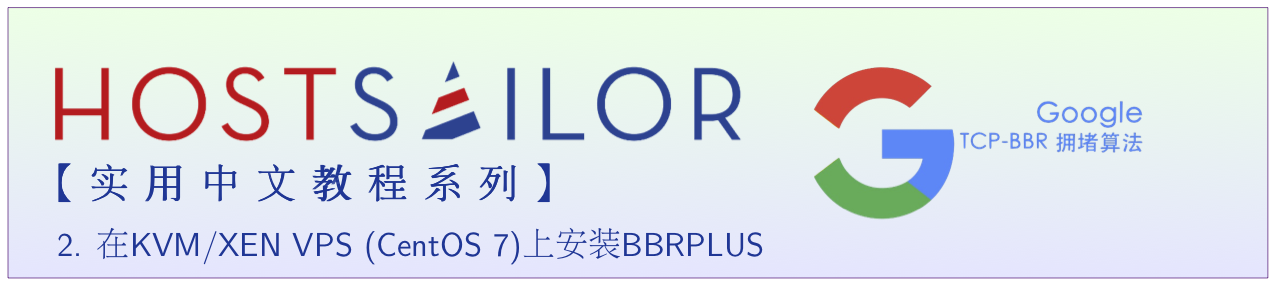
CentOS 7: BBRPLUS安装指南
先决条件,有一个可以SSH安全连接到您的服务器的终端
- 从Linux或者MacOS的终端用您收到的主机帐号信息直接ssh连接到主机;
- 在Windows操作系统下,安装putty后可进行以下操作。Putty 下载链接
- 在Android手机上,也可以安装Termius。请自行在手机上搜寻此APP的下载方式吧。
安装BBRPLUS
1.登录主机
$ ssh root@主机IP地址2.CentOS7上安装BBRPLUS
-
KVM VPS (CentOS 7):一键安装
$ wget https://github.com/cx9208/bbrplus/raw/master/ok_bbrplus_centos.sh && chmod +x ok_bbrplus_centos.sh && ./ok_bbrplus_centos.sh
-
XEN VPS:分步安装与配置
以上一键安装脚本在XEN VPS上用不了,因为虚拟化技术的原因,我们提供的XEN VPS (PV类型)上无法配置上述脚本需要的grub2。
我们建议您使用我们下面提供的分步安装步骤,完成内核的变更并启用BBRPLUS。
第一步:下载内核 4.14.129-bbrplus
$ wget https://github.com/cx9208/bbrplus/raw/master/ok_bbrplus_centos.sh;
$ chmod +x ok_bbrplus_centos.sh
第二步:编辑脚本ok_bbrplus_centos.sh,删除脚本中以下代码之后的所有内容后运行脚本
echo -e "安装内核..."
yum install -y kernel-${kernel_version}.rpm
可以选择保留以下一行
rm -f kernel-${kernel_version}.rpm?
然后,运行脚本
$ ./ok_bbrplus_centos.sh
第三步:编辑/etc/grub.conf文件,注释原有内核相关的几行,并启用BBRPLUS
i) 编辑后的/etc/grub.conf看起来是这样的:
default=1
timeout=5
title CentOS Linux (4.14.129-bbrplus) 7 (Core) root (hd0,0)
kernel /boot/vmlinuz-4.14.129-bbrplus console=hvc0 xencons=tty0 root=/dev/xvda1 ro LANG=en_US.UTF-8
initrd /boot/initramfs-4.14.129-bbrplus.img
#title CentOS Linux (3.10.0-514.16.1.el7.x86_64) 7 (Core)
# root (hd0,0)
# kernel /boot/vmlinuz-3.10.0-514.16.1.el7.x86_64 console=hvc0 xencons=tty0 root=/dev/xvda1 ro
# initrd /boot/initramfs-3.10.0-514.16.1.el7.x86_64.img
ii) 启用BBRPLUS:
$ echo "net.core.default_qdisc=fq" >> /etc/sysctl.conf
$ echo "net.ipv4.tcp_congestion_control=bbrplus" >> /etc/sysctl.conf
第四步:重新启动系统,并检查内核是否安装成功和BBRPLUS是否成功启动
$ uname -r
如果得到"4.14.129-bbrplus",则内核安装成功
$ lsmod | grep bbr
如果在结果中看到“tcp_bbrplus”则BBRPLUS已成功启动
以上方法均已在HostSailor的KVM/XEN VPS/CentOS7上亲测,如果您在使用过程中遇见任何问题,请通过微信HostSailorContct联系我们。
如何在OpenVZ VPS上启用BBR?
您可以使用以下两条个命令轻松安装rinetd-bbr模块并在64位Centos 7的OpenVZ VPS上启用BBR:
# wget https://github.com/tcp-nanqinlang/lkl-rinetd/releases/download/1.1.0/tcp_nanqinlang-rinetd-centos.sh
# bash tcp_nanqinlang-rinetd-centos.sh
此方法已经在我们的运行64位CentOS 7的OpenVZ VPS上进行了测试,没有任何问题。
对于在OpenVZ上运行Debian或Ubuntu系统的用户,请按照上面链接中包括的说明进行操作。如果您对此方法有任何疑问或疑问,请联系rinetd-bbr模块的原作者。





