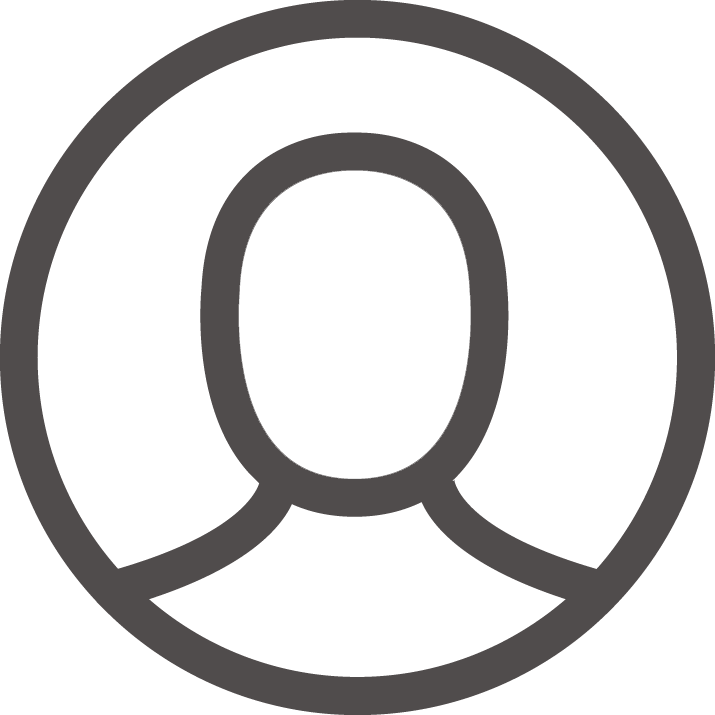If you have a website in our modern day and age, there are many terms you need to be aware of, and it can be confusing sometimes. Cloud hosting is one of these terms. This blog post will serve as your cloud hosting 101, explaining what it is, how it works, and the advantages it offers. So, shall we?
What is Cloud Hosting?
We’ll start simple and explain the technicalities of it as we go.
Whether you’re a business owner, blogger, or just want a space online to showcase your portfolio, you’ll need a place to store your website’s data and make it accessible to the world.
Cloud hosting is a form of web hosting where numerous servers balance the load to maximize uptime. This means that instead of relying on one server, your website or application will be hosted on a number of servers, all interlinked within a network. This network is typically referred to as “the cloud.”
How Does Cloud Hosting Work?
Yet again, we try to put complex terms and technicalities into simple words.
Imagine your website is a house. In the case of traditional web hosting, you will be renting one apartment in some building. While in cloud hosting, an apartment is given to your website in a vast, high-rise building. If one server goes down, then your website can easily migrate to another server in that complex, causing minimal disruption.
Did we succeed in simply explaining it to you? We sure do hope so!
What are Cloud Hosting Components?
These are some other technical terms you need to be aware of when it comes to cloud hosting:
- Virtual Machines (VMs): These are the individual units of the cloud that can run different applications independently.
- Hypervisor: This software creates and controls VMs by sharing resources from the physical servers.
- Cloud Management Platform: These are software tools in an integrated suite used to handle resources in the cloud, automate various tasks, and monitor performance.
What are the Types of Cloud Hosting?
Cloud hosting has three main types you should know about so you can explore your options. These are:
Public Cloud
In the public cloud, a single infrastructure is used by many clients. Some examples include Amazon Web Services (AWS), Microsoft Azure, and Google Cloud Platform (GCP). Public clouds are quite suitable for startups and small businesses due to their cost-effectiveness and ease of use.
Private Cloud
A private cloud serves a single organization. It has more security and control, thus making it more appropriate for businesses bound by regulatory requirements. Private clouds may be located on-premise or hosted by third-party providers.
Hybrid Cloud
Hybrid clouds combine public and private clouds, allowing them to share data and applications. In the hybrid model, the flexibility of the public cloud is bestowed with the security of a private cloud—the best of both worlds, making the model ideal for businesses with varying needs.
What are the Benefits of Cloud Hosting?
Cloud hosting has more advantages than you can count. These include:
Reliable Performance
Cloud hosting is highly performant and faster to load due to the availability of distributed resources. Should any one of the servers go down, your website could auto-redirect you to another available server. Therefore, this type of configuration minimizes the time of downtime. This will yield a better user experience and improved search engine ranking.
Maximized Security
The cloud hosting providers make huge investments in security measures through firewalls, encryption, and regular updating. This acts as a strong defense against cyber threats.
Disaster Recovery
Cloud hosting providers back up data end-to-end and provide disaster recovery solutions so that your data is completely safe and recoverable in times of emergency.
Global Reach
Cloud hosting has data centers located all over the world, which makes it possible to serve content closer to users, thus reducing latency and increasing speed.
High Scalibility
It’s easy to scale up or down resources with cloud hosting, so you could take traffic spikes without a problem of downtime.
Cost Effectiveness
In cloud hosting, you typically pay only for the resources you use—a pay-as-you-go sort of pricing model. This would represent some considerable cost savings over traditional hosting plans.
Ease of Use
Cloud hosting is quite user-friendly, with most providers offering intuitive control panels for managing your website and resources.
Ultimate Flexibility
Cloud hosting supports a large number of applications and is able to handle various workload types—from very simple websites to highly complex applications.
How Do I Get Started with Cloud Hosting?
This a detailed-step-by-step section on how to get started with cloud hosting:
- Choose a cloud hosting provider that fits your needs. Consider factors like your needs, pricing, features, ease of use, and reputation. Popular providers include AWS, Azure, and GCP.
- Set up an account with your chosen provider. It generally requires personal information and payment details.
- Choose virtual machines, storage, and databases — whatever resources your application/website requires. Most providers offer pre-configured templates that make this process easier.
- Upload your website or application files to the cloud server. All this could be managed with tools like FTP, SSH, or other provider-specific interfaces.
- Monitor performance and resource usage with the monitoring tools; tune your configuration whenever necessary for high performance.
What are the Best Practices for Cloud Hosting?
So, after you’ve hosted your website/application on the cloud, how do you make sure it runs smoothly and is maintained well? Here’s how:
- Always back up your data regularly to avoid data loss.
- Implement strong security practices, including firewalls, encryption, and regular updates.
- Monitor and manage your resources to avoid over-provisioning or under-provisioning.
- Keep track of your usage and optimize your configuration to control costs.
That’s all, folks! You’re now officially cloud hosting savvies!
Cloud hosting is quite a powerful and flexible solution for web hosting needs. So embrace it and unlock the potential for growth and innovation in your digital endeavors!
HostSailor is the ideal provider for all your web and cloud hosting needs. All you have to do is reach out and let us take care of the rest!
FAQs
What is meant by cloud hosting?
Cloud hosting is a way of storing your website or application on a network of servers rather than a single physical machine. It offers greater scalability and flexibility compared to traditional hosting options.
Is Google Cloud hosting free?
Google Cloud offers a free tier with limited resources for you to try their services. This can be a good way to experiment with cloud hosting before committing to a paid plan. However, for most real-world applications, you will eventually need to upgrade to a paid plan.
Which cloud is best for hosting?
There is no single “best” cloud hosting provider, as the best option for you will depend on your specific needs and budget. Some of the major cloud providers include AWS, GCP, Microsoft Azure, and DigitalOcean.
What’s the difference between a server and a cloud hosting?
A server is a physical computer that stores your website or application. You are responsible for maintaining and securing the server yourself. Cloud hosting, on the other hand, uses a network of virtual servers managed by a cloud provider. You don’t have to worry about the underlying hardware or software, as the cloud provider takes care of that for you.
How to use cloud hosting?
Using cloud hosting typically involves signing up for a plan with a cloud provider and then using their web interface or command-line tools to manage your virtual servers. The specific steps will vary depending on the provider, but most cloud providers offer tutorials and documentation to help you get started.