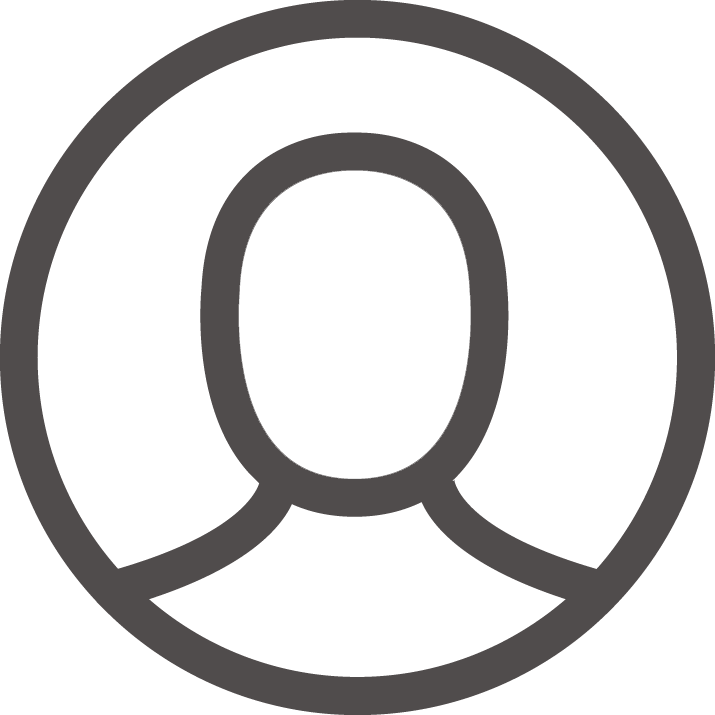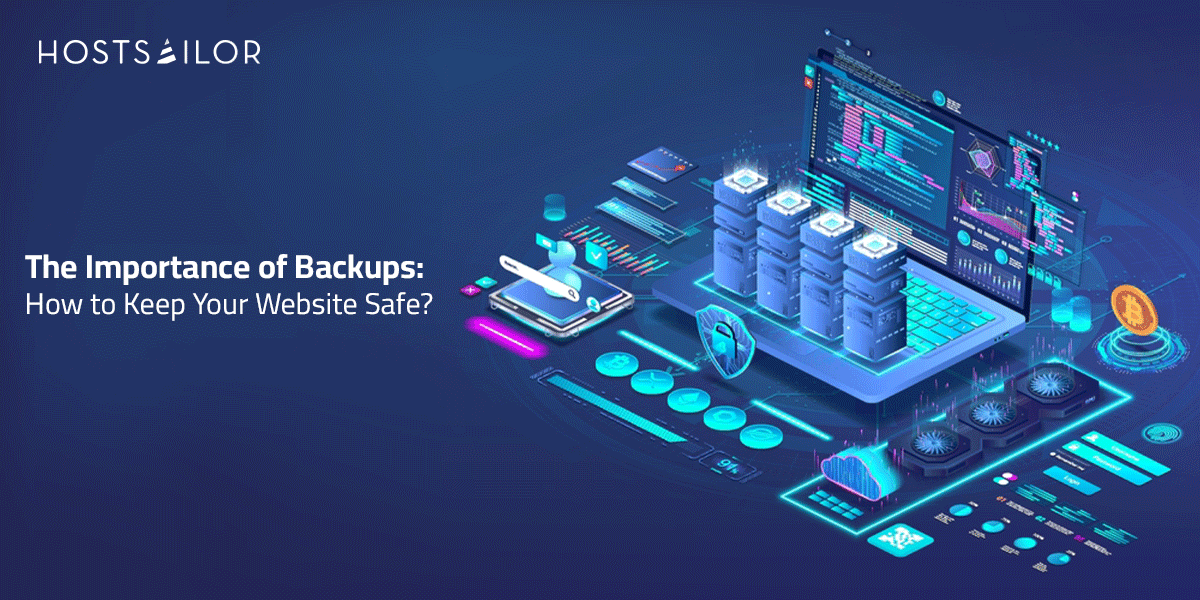
Website backups are one of the most essential yet often overlooked aspects of managing a site. With the increasing threats of cyberattacks, server failures, and accidental deletions, having a solid backup strategy in place can save your business from data loss, costly downtime, and even reputational damage. In this guide, we’ll explore the significance of website backups, how to backup your site, and tips for safeguarding your data, especially when performing web hosting migrations.
1. What Is a Website Backup?
A website backup is essentially a copy of all your website’s data, files, and databases that can be restored in case of a mishap. This includes every element of your site—from text content and images to plugins, themes, and settings. Regular backups ensure that in the event of a technical glitch, server crash, or cyberattack, you can restore your site to its last functional state without losing crucial information. Depending on the size of your website and your hosting plan, backups can be automated, scheduled, and even stored in remote locations for extra safety.
2. Why Is It Important to Backup Your Website?
Backing up your website is a crucial safety net for several reasons:
- Protection Against Data Loss: Unexpected incidents like hacking, server crashes, or accidental deletions can wipe out your website’s data. Regular backups ensure you can restore it without starting from scratch.
- Minimizing Downtime: Websites experiencing downtime not only lose traffic but also potential revenue and customer trust. With a backup ready, you can restore your site quickly, minimizing disruptions.
- Defense Against Cyber Threats: Cyberattacks like malware, ransomware, and DDoS attacks are increasingly common. A backup allows you to clean up your site and reinstate it to a pre-attack state.
- Smooth Hosting Migrations: If you’re moving your site to a new hosting provider, having a backup helps ensure that no data gets lost in the process. HostSailor offers seamless web hosting migration services, and a good backup strategy can make the transition smooth.
- Insurance for Updates and Changes: Installing new plugins, themes, or updates can sometimes break your website. Backups give you the option to roll back to a stable version if something goes wrong.
3. How to Backup Your Site?
Backing up your website is easier than you might think, and there are several methods to choose from:
Manual Backups:
This involves downloading your website files and databases manually via your hosting provider’s control panel, such as cPanel. While it’s straightforward, manual backups require you to stay on top of the process and perform them regularly.
Automated Backups:
Many hosting providers, including HostSailor, offer automated backup services as part of their hosting plans. This method is convenient because backups happen at regular intervals without requiring any action on your part. You can schedule daily, weekly, or monthly backups depending on your needs.
Backup Plugins:
For WordPress sites, plugins like UpdraftPlus or BackWPup make the backup process simple. These plugins allow you to back up your entire site or specific parts of it and save the backup to cloud services like Google Drive, Dropbox, or Amazon S3.
Offsite Backups:
It’s always a good idea to store your backups in a separate location from your website’s server. Cloud services provide a secure way to store backups, offering extra protection in case your hosting server is compromised.
Consider Frequency:
How often you backup depends on how frequently your website content changes. For blogs or eCommerce websites, daily backups might be necessary. Static sites, however, can get away with weekly or monthly backups.
4. Web Hosting Migrations and Backups: What to Know
Migrating your website to a new hosting provider can be a complex process, but having an updated backup ensures a smooth transition. HostSailor provides easy and secure migration services, but it’s essential to maintain your own backup just in case.
During migration, there’s always a risk of data loss or corruption, especially with large databases. By having a full backup, you ensure that your site can be quickly restored in case of any migration errors. Additionally, backing up before migration allows you to test your site on the new server before fully committing to the change, ensuring all functionalities work as expected.
5. Best Practices for Website Backups
To make the most of your backup strategy, here are some best practices to follow:
- Backup Regularly: Don’t wait for a crisis to back up your site. Schedule backups based on your site’s update frequency to ensure minimal data loss in case of an emergency.
- Use Multiple Storage Locations: Don’t rely solely on one backup method. Store backups in different locations, such as cloud services or external hard drives, to safeguard against total data loss.
- Test Your Backups: A backup is useless if it doesn’t work when you need it. Periodically test your backups by restoring your site in a controlled environment to ensure they’re functional.
- Keep Backup Logs: Maintain a log of when backups were taken and where they’re stored to ensure you have quick access when needed.
- Choose a Reliable Hosting Provider: HostSailor provides automated backups, ensuring your site is continuously safeguarded. Plus, their expert team assists with managing backups and restoring websites when needed.
FAQs
How often should I back up my website?
Ideally, you should back up your website daily if you make regular updates or changes. For static sites, weekly or monthly backups may suffice.
What’s the easiest way to back up a WordPress website?
Using plugins like UpdraftPlus or BackWPup is the simplest way to automate WordPress backups and store them in cloud services.
Can backups help during web hosting migration?
Yes, having an updated backup ensures that you can restore your site during migration if any issues arise, ensuring a seamless transition.
Where should I store my website backups?
It’s best to store backups in multiple locations, such as cloud services (Google Drive, Dropbox) and external hard drives, to prevent total data loss.
By prioritizing website backups, you can safeguard your data, minimize downtime, and ensure business continuity. HostSailor offers comprehensive backup solutions to keep your website safe from unexpected disasters.